New Update Available
1
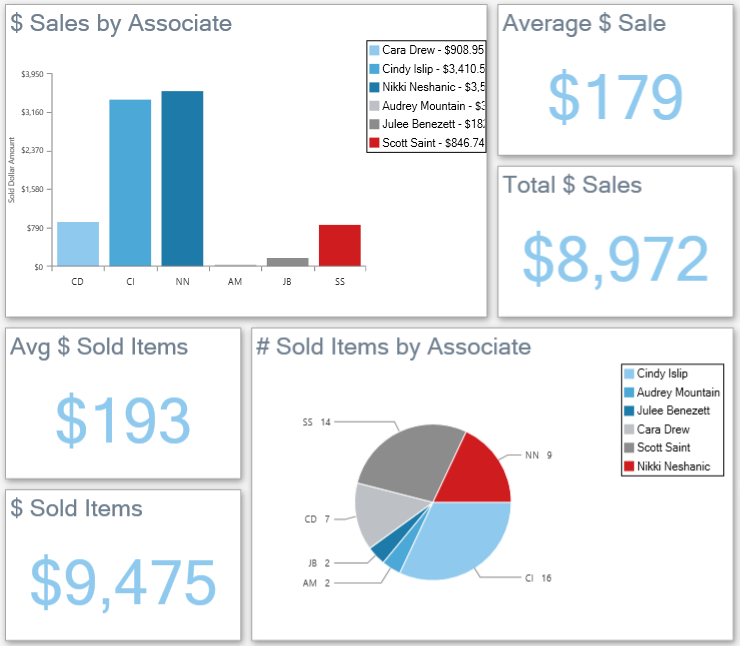
Dashboards
Make your data come alive
Create Dashboards to put pertinent data at your fingertips in an intuitive, graphical display. Completely customizable,
Dashboards can be created to monitor key store statistics, setup to track individual associate progress/goals, and much more.
Watch this video tutorial for an overview on getting started.

2
Stones Wizard
Customize your stone details
The Stones Wizard guides you through creating new stones types or editing existing.
You can customize which fields display, change the labels, and edit the drop-down lists to fit your store's needs.
While always possible in the past, this wizard makes it a much more intuitive process.
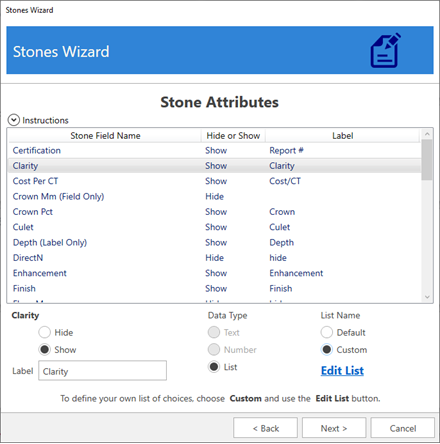

Action Required
If you are a QuickBooks user please read carefully. You will NOT be able to post or run GL reports until you complete the steps outlined below for the QuickBooks Transfer Account.
8578
QuickBooks Transfer Account
An Inventory Transfer account has been added to alleviate the extra postings that were occurring to the Inventory QB account when items were transferred between stores or had their category changed.
To accommodate this change you must do the following:
In QuickBooks
Add a new 'Transfer' account. This should be an asset account and will serve as a passthrough that will always net zero.
In The Edge
- Click Administrative > QuickBooks > Set Up QuickBooks Integration
- Click on the Accounts tab
- Under Assets, click on Inventory Transitory
- Use the QuickBooks Account drop-down at the bottom to select your 'Transfer' account
- Click OK to save changes

Minor Enhancements
8450
Report Colors
The option to disable color on reports has been added. This option can be set on an individual report basis when selecting report criteria. The system option 'Include Colors on Reports Default Setting' controls whether color is enabled by default.
8570
Report Menu - Reorganized
The report menu has been reorganized to be easier to navigate. Click to see a screenshot. Inventory, Salesperson, and Customer performance reports have been grouped under the new button Analytics.
If you
are a Memorized Reports user your report button hierachy will not change unless you reset defaults. To do so and retain your Memorized Reports see this document. If you are not a Memorized Reports user, the button hierachy
will change after you install this update.
8582
Item Lists - Order Items Button
An Order Items button has been added to the bottom of all Item List screens. This allows you to queue items for order from any list of items throughout the software.
8593
Memorized Reports - Email
Memorized reports can now be set up to automatically email when run. To enable, set the Output drop-down to email and select one or more associates. Click to see a screenshot.

Corrective Changes
5961
Reports - Column Headers/Labels
The following reports have had column headers and/or labels updated for consistency: Activity by Department, Advertising by Media, Notifications
7615
POS - Appraisal Pick Up
If an appraisal record was edited after the pick up was loaded into POS but before the sale was completed it would leave the appraisal still available for pick up. POS now checks to see if the appraisal was modified. Appraisal edits need to be done prior to loading the pick up into POS or you will be forced to start the sale over.
7936
Customer Activity - Special Orders
Special order pick ups were being incorrectly displayed twice on the Customer Activity Tab. This was a cosmetic bug. No data was effected.
8374
Item Find - Not Scanned On date
Performing an Item Find with a Not Scanned On date specified would result in an error.
8428
Memory Leaks
Memory leaks related to the Help file have been identified and addressed on approximately 40 different forms throughout the software. If you have encountered 'Out of Memory' errors there is a good chance this will lead to improvement.
8380
Rapid Reorder Report - 0 Suggested Quantity
In some cases, the Rapid Reorder Report would display an error if run with 'Show 0 Suggested Quantity' checked.
8460
Multi-Store - HQ Transfers
Inter-Store Transfers involving an HQ store could not be canceled.
8465
Levels - On Order Quantity
The quantity shown in the On Order column for Levels was displaying the number of Purchase Order lines associated with the style instead of the actual ordered quantity.
8469
Inventory Reports - Permissions
The Sales Analysis by Price and Sales and Stock Levels by Age reports were not requiring permission to run. They now require the 'Run Inventory Reports' permission.
8470
Levels - Category Wildcards
Levels now honors selecting categories using wildcards, e.g. 1** will return all items in any of the 100s categories.
8483
Catalog Import - Vendor Barcodes
Importing a vendor catalog where the vendor barcode contained alpha characters would drop the alpha characters causing the barcode to not be scannable. This specifically effected the Lafonn catalog.
8491
Due Date Detailed Report - Builds/Assembled Items
The Jobs Due Date Detailed report would display an error when Builds or Assembled Items were included.
8498
Sales Comparison Report - Week to Date
The date range for the Week to Date column on the Sales Comparison report was off by one week.
8520
TPW/EDT - Deleted Items
Items marked 'Always Upload' that were deleted would incorrectly be included when doing a full upload using TPW/EDT.
8533
Inventory Reports - Group by Stone Shape
Inventory reports grouped by stone shape would return inaccurate results if the report criteria included an old barcode.
8538
Levels - Change Permission
If an associate only had the permission 'View Inventory Level Data' they were still able to edit levels without being prompted for the permission 'Change Inventory Level Data.'




