New Update Available!
The Edge is NO LONGER compatible with Microsoft Access and REQUIRES a SQL database.
For information on upgrading to a SQL database contact: admin@ajsllc.com
POS Customer Display
A new way to work with customer records
The first step in bringing a new look and feel to point of sale, the Customer Display appears as a sidebar on the right that provides all the information
traditionally found within the customer's record to the forefront.
This new interface offers many enhancements to make it simpler to work with customer service jobs, outstanding balances, and more.
Note: To see the new interface you must set the Show Customer Display system option to True.
EdgeUser Doc
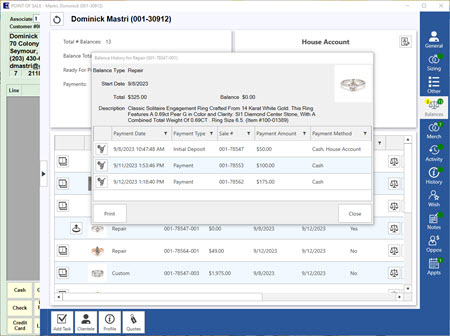

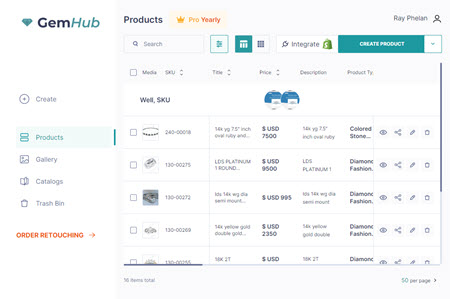
GemLightBox Integration
Now supports Picup Media's GemHub
This integration has been updated to add support for Picup Media' GemHub. You are now able to attach images to products in there and directly download them back
into the Edge.
Additionally, you can also download AI generated descriptions for your items into the Edge.
EdgeUser Doc

Item Data Wizard
Item details can now be exported and imported
A wizard was added that can be used to export and import item data.
You could use this, for example, to export your item data, update it in Microsoft Excel, and import it back in. It can also be used to import existing data from other sources to update your item data.
Note that this feature can only update existing Edge items; it cannot be used to import new items.
EdgeUser Doc
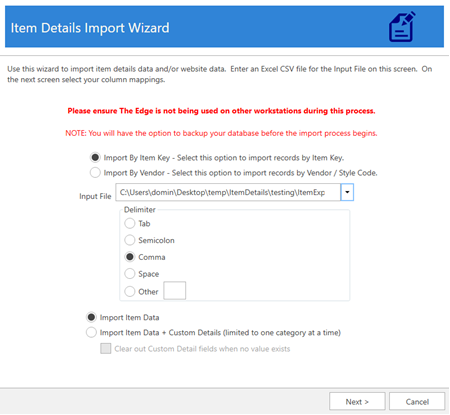

Minor Enhancements
Customers
Social Contact Method
An additional contact method has been added to allow you to capture customer's social media account information.
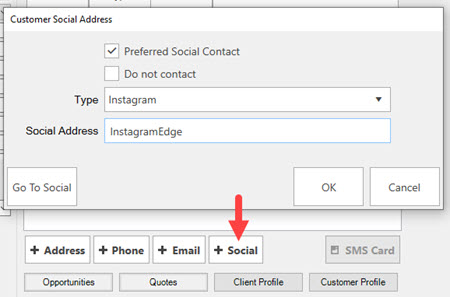 EdgeUser Doc
EdgeUser Doc
Customers
Customer History
A new Customer History tab has been added that separates out some of the data that was displaying under Customer Activity, such as notifications.
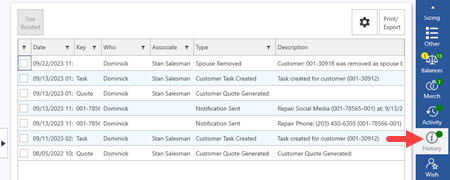
Customers
Rankings
Customer rankings and statistics have been added to the new POS Display. These appear at the bottom of the General tab.
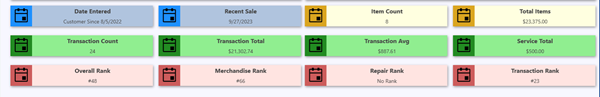 EdgeUser Doc
EdgeUser Doc
Dashboards
Honor Wish Splits
Dashboard tiles now honor wish list commission splits and follow the way you have them configured in System Options.

Dashboards
Trax Dash
For Trax integrated users, you can now access your Trax Dashboard directly from the software.

EDT/ECon
Exclude Items with No Web Titles
An option has been added to EDT/ECon to exclude items that do not have web titles.
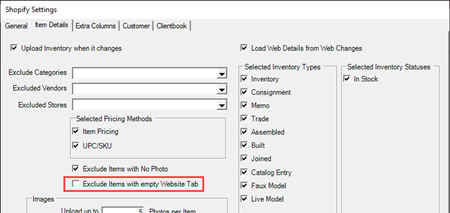
EDT/ECon
Include Takeoff and Special Order Types
An option has been added to EDT/ECon to allow you to include Takeoff and Special Order item types.
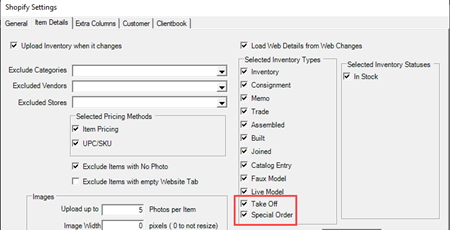
General
Mass Pop Up Editor
The pop-up editors for items and customers have been updated to support mass editing and deleting of existing pop-ups.
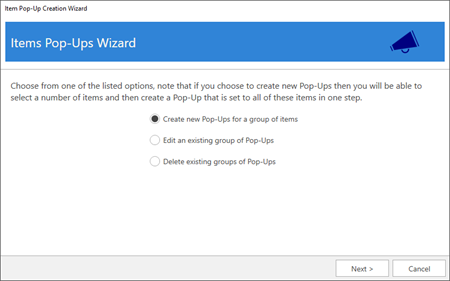
Inventory
Joined Items Can Include Built
You can now include built items in a joined items.

Inventory
Physical Inventory Scan - Larger Photo
The photo displayed at the top of this form is now larger.
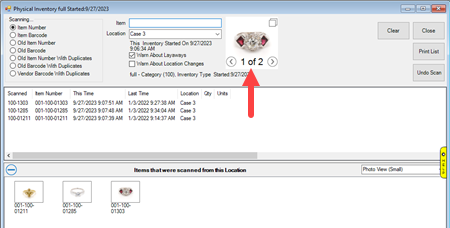
Inventory
Move Items Using Vendor Barcodes
You can now move an item's location using a vendor barcode.

Inventory
Item Record - Copy From
The Copy From button has been restored.
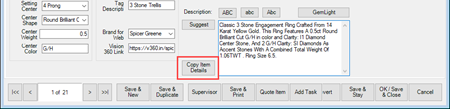
Inventory
Print PO Button
A PO button has been added to the item General tab allowing you to view its Purchase Order.

Inventory
Search by PO ETA
A PO ETA Date filter has been added to the Type & Status tab of Item Find. This adds the ability to search for ordered items based on their ETA.
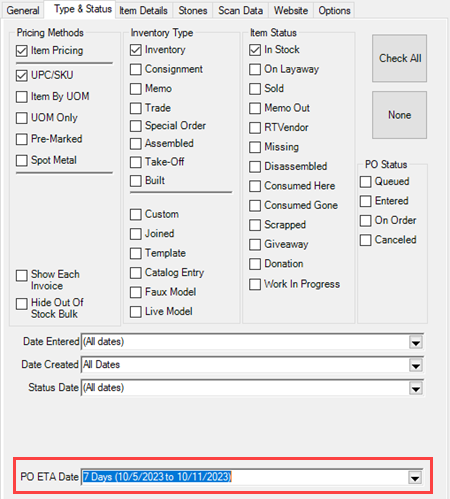
Partners
Added Associate to Jewelers Mutual Insurance Integration
The Jewelers Mutual Insurance integration will now include the primary associate from the sale when it is uploaded.
POS
Rewards Activation without Card
You can now activate Rewards for a customer without needing a card.
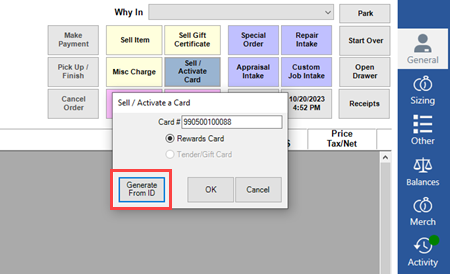
Purchase Orders
Contacts Labeled
Purchase Order phone, fax, email, and account number are now labeled when printed on the form.

Receipts
Repair Task Cleaner Formatting
The text for repair tasks has be reformatted to be easier to read on the receipt.

Receipts
Date Format
An option was added allowing you to customize the format of the date and time that prints on the receipt.
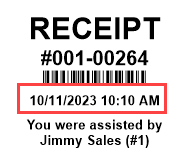
Receipts
Moved Item Image under Barcode
The item image on the receipt has been moved under the barcode to make more room for the description.
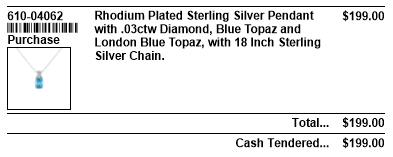
Receipts
Option to Show Image/Description on Payments
An option was added to include descriptions and images when making payments against layaways or service jobs.
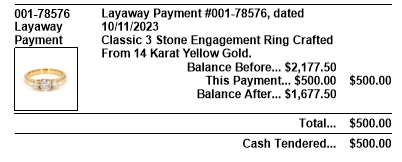
Reports
Purchase Order and Folio Groupings
Inventory reports can now be grouped by purchase order number as well as folio number.
Reports
Serial Numbers
Inventory reports can now include serial numbers.
Reports
Thank You Report Option to Include Full Description
This report now includes an option to include an item's full description.
Reports
PTO Report
A new report was added to show associate time off (Sick/Vacation/PTO) usage and availability.
Reports
Rapid Reorder - Page Breaks
This report can now include page breaks.
Reports
Associate Tasks Report - Clickable Links
You can now click on the tasks on this report to open the associated task record.
Reports
Commission Report Option to Include Repair Margin
This report now includes an option to include repair margin if cost is entered.
Reports
Commission Report - Hide Commission %
An associate's commission percentage can now be hidden.
Reports
Commission Report - Show Cost
Cost can now be included on this report.
Services
ETA Estimated Checked by Default
A new option was added allowing you to automatically check the ETA is Estimated box on service intakes.
Services
Appraisal Add Receipt Contact Option
A new option was added to automatically add the phone number and email when creating an appraisal.
Services
Appraisal Done System Option
A new option was added to prompt if you want to mark an Appraisal done when saving it.
Services
Notify When All Jobs Complete
A new option was added under Notification Options called ‘Multiple Services Notifications Options’; this controls what happens when there are multiple jobs of different types that are set to notify.
Services
Save Photos to Subfolders
A new option was added under General Options called ‘Service Images Save to Service Folders’; if enabled, any service job photos will be saved under subfolders instead of being saved to your main Photos folder.
Services
Special Order History
A new Special Order History tab has been added to display the entire history of the order. This does not work retroactively, but going forward history on orders will be saved.
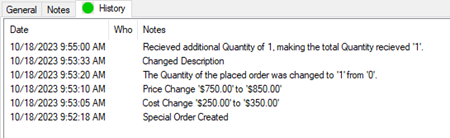

System Options
General
Do Not Show Revert Button
Controls whether the Revert button shows up on Edge records.
Inventory
Show Folio Number
Controls whether the folio number field appears on item records.

Corrective Changes
9782
Special Orders - Partial Cancellation on Bulk Item
Special Orders for bulk items would become unmanageable if you canceled part of the quantity that was ordered. There is now an override so that you can still later fulfill the order using Save & SKU or Save & Match.
10345
Multi-Store - Long Web Category Names Break Transfers
For multi-stores, if you had web category names that were longer than 100 characters it would break transfers.
10471
Multi-Store - Category Details Not Syncing
In some cases, category details that were linked to lists would not sync between stores.
10563
Joined Items - JM Insurance Error
If you created a joined item at POS that included a special order and put a JM Care Plan on it, it would fail to send to JM.
10632
Associate Tasks - Care Plan Sold
When setting up an automation rule for a care plan task, the task would be created without any links to the customer or sale it originated from.
10636
Appraisals - Searching by Notified Error
When searching for Appraisals that were notified you would receive the error 'Invalid column name nsSentTime'.
10655
Overview Report - Layaways Showing Incorrectly
If you had the system option 'Layaway Pay Commission on Layaway Creation' set to 'True', this report would incorrectly include layaways as sales before they were picked up.
10698
Assembled Item - Can't Update Recost
You were not able to update the Recost pricing field on an assembled item.
10710
Customer - Adding a Spouse not Recording Associate ID
Adding a spouse to an existing customer was not recording the ID of the associate that entered them.
10713
By Department Report - Not Honoring Misc Sale Line Departments
This report was not honoring the Department grouping for Misc Sale Lines and was instead grouping them all under Misc.
10714
Overview Report - Ommitting Sold Wish List Items
This report was not including sold wish list items.
10715
Special Order - Error Partially Receiving Bulk
If you created a Special Order for a quantity of a bulk item, you would receive the error "No [Item] where [itKey]=" if you tried to receive part of this quantity using Inventory > Add > From Invoice.
10717
By Department Report - Grouping by Store #
For multi-stores, if you ran the By Department report and grouped by store it would only show Store #0.
10718
Blind Counts - All Dates Error
When searching for Blind Counts, if you set the date criteria to 'All Dates' you would receive the error 'The conversion of a varchar data type to a datetime data type resulted in an out-of-range value'.
10719
Name Capitalization - Del/Della
With the system option 'Convert Customer Name and Addresses to Mixed Case' set to 'True' the software would incorrectly display the names 'Del' or 'Della' as lowercase.
10720
Sold Item Reports - $0 Sales
If you have items that sold for $0, the Sold Item Reports were incorrectly showing the item's Current Price instead.
10721
Dashboards - Opportunity Types Missing
If you create or edit a Dashboard tile for Opportunities the Types drop-down would be blank.
10722
Econ/Clientbook - Missing Giveaway Sales
Items sold as Giveaways were not being uploaded to Clientbook.
10723
Trade-In Activity Report - Export Missing Data
The export for this report was missing the majority of the data.
10726
Receipts - Store Info Missing
When system options were set to print store logos and store name information, the store's information was not printing.
10728
Description Templates - Cannot Use Value Twice
Description Templates did not allow you to use the same data value twice.
10730
Sold with Returns Report - Doubling Layaways that were Joined
This report was showing picked up layaway items twice if they were used in a Joined item.
10731
Customer Export - Commas Causing Data to Export Incorrectly
If you exported a customer that had a comma somewhere on their record, like in the address, it would cause all the columns on the export to shift over leaving data under the wrong column headings.
10732
Customer Export - Other Delimiter Field
The field for specifying an 'Other' delimiter was too small and would cut off the entered character.
10738
Service Job - Find by Notified Error
If you searched jobs by Notified and included a date range you would receive the error 'Invalid column name nsSentTime'.
10740
Attendance Report - Punch In Times outside of Report Date Range
Punch in times were being listed incorrectly if the punch in time came before the report start date.
10743
Item Detail Wizard - Storage Field Displayed Wrong
If you changed the Storage field on an existing item it was not displaying the new Storage correctly.
10744
Customer Export - Missing Last Associate
If a customer's last transaction was a Misc Sale purchase, the customer export would be missing Last Transaction Associate.
10745
GIA Stone Import - Emerald Cut Downloading as Rectangle
Importing a GIA Report for a stone with an emerald cut was downloading into the software as Rectangle cut.
10746
Joined Item at POS - Parts Consumed if Sale is Closed
If you closed POS during the middle of joining an item the parts used would remain consumed instead of reverting back to in stock.
10748
Security Log - Item Rows not Clickable
Security rows on this report for item changes appeared clickable, but would not bring up the item record.
10750
Multi-Store - Special Order Notes Sync
Notes added to a Special Order during intake were not transferring to other stores.
10751
Customer Find - Phone # Longer than 10 Digits
Customer Find would not allow you to search phone numbers that were longer than 10 digits.