Dropbox - Taking Photos

The Dropbox app can be used to directly take photos. It is recommended you review your smartphone's camera settings to check the resolution and size of images, particularly if you plan to use these online..
To take a photo using the Dropbox app:
1. On your smartphone, open the Dropbox app.
2. Tap the Edge folder.
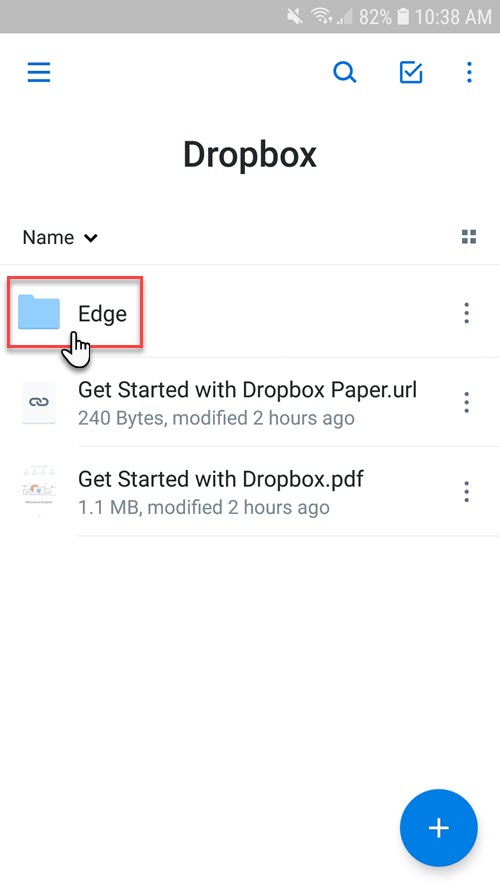
3. Tap the Acquire button in the bottom right.
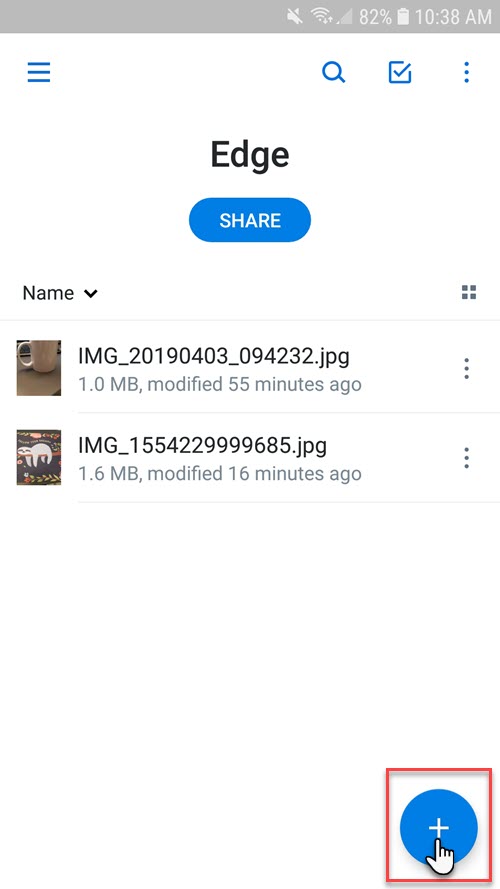
4. Tap the Take a photo button.
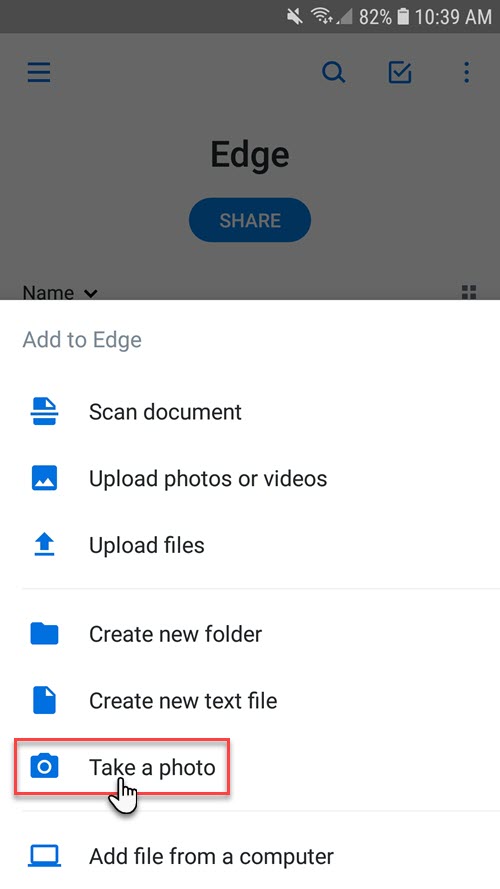
5. A live preview will appear. Tap the circle to take your photo.
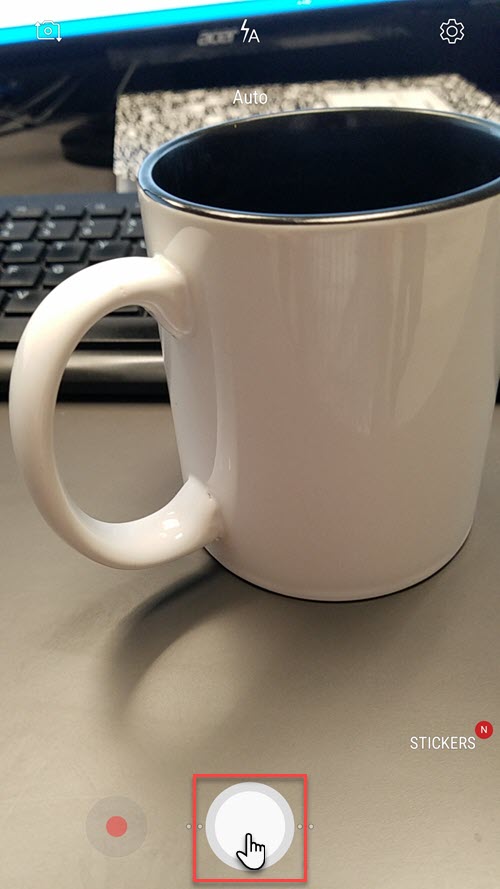
6. A preview of the captured photo will be displayed. Tap OK to accept it.
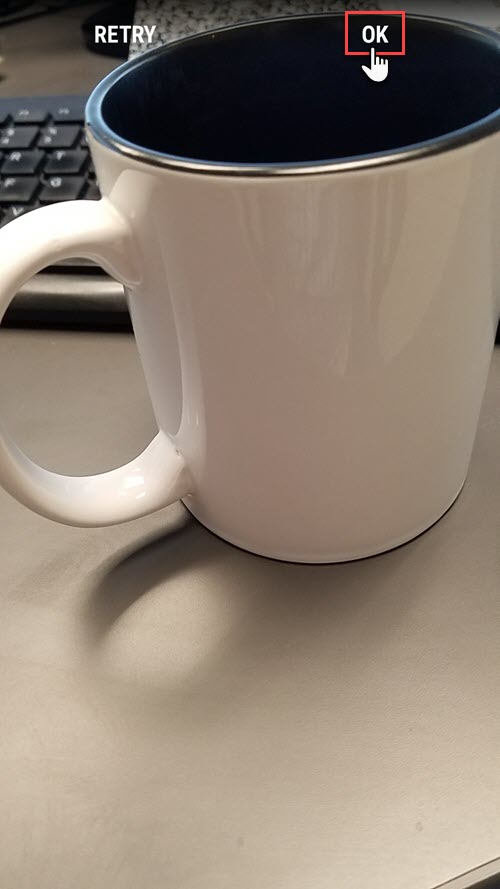
7. Now, in The Edge, you can assign this picture from any image control (e.g. item, repair, appraisal, etc.) by clicking on the camera icon and selecting Cloud Images.
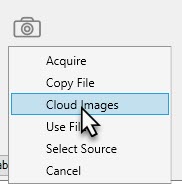
8. This will open the Cloud Images window allowing you to assign an image. Once assigned, the image will be automatically removed from your cloud storage drive and saved to your shared Edge photo folder.
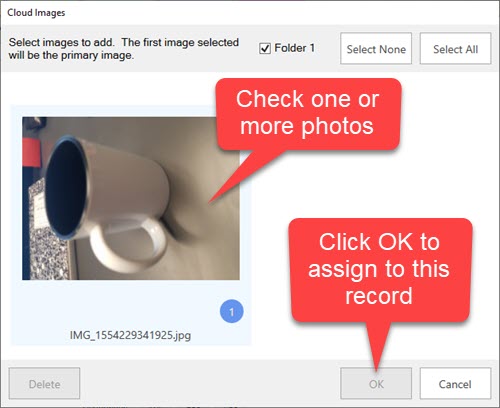


Abbott Jewelry Systems, Inc.
Makers of The Edge®
3 Corporate Drive #215
Shelton, CT 06484
1-855-TRY-EDGE