Customers
JSON Sample
Here is an example of an exported JSON file from The Edge containing one customer.
This file contains John Smith who is customer number 001-00017 in The Edge.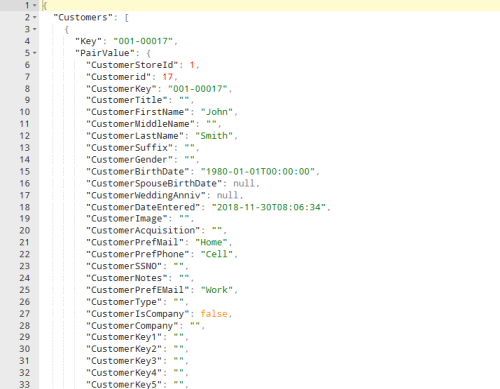
It also includes the customer's paired contact objects (addresses, emails, phones).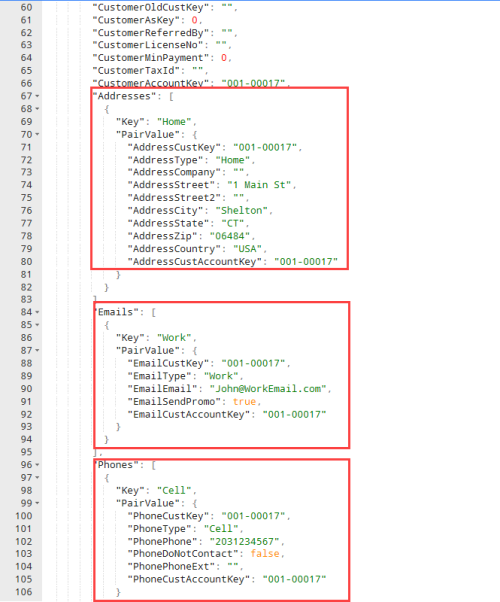
Each contact method contains a type (i.e. AddressType) that labels the method, e.g. Home, Work, Cell, etc. Type is a string that accepts any input.
The Key for each contact method should match the type.
The CustomerPrefMail, CustomerPrefHome, and CustomerPrefPhone fields point to the Key of each preferred method. It is possible to have multiple contact methods of each type, but only one preferred for each.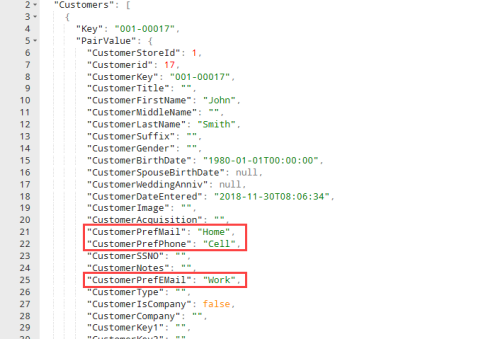
And, it includes the paired CustomerTransfer object. This is used to link your own customer number to The Edge's customer number. Your unique customer number goes into the WebTransferWebID field. All other fields should not be changed as they are used by The Edge.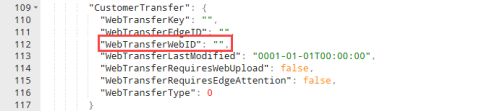
For definitions of all included fields see Customer Data.
Importing a Change
If the import file contains a customer with a key (i.e. Edge customer number) it will be imported as a change to the existing customer as opposed to creating a new customer in The Edge database.
- You must assign a WebTransferWebID to each customer. This is set in the customer record's paired CustomerTransfer object. It must be unique to this customer.
- The import file must be saved in the same JSON format as the export and must match the data schema.
- The import file must be named [Prefix]CustomerList.json. [Prefix] can be anything you want; we recommend making it numerical and incrementing sequentially, e.g. 1-CustomerList.json, 2-CustomerList.json, etc.
- The import file must be copied to the Outbox folder to await EDT processing.
- For local folder, this is \LocalFolderName\StoreLicenseID\Outbox
- For FTP, this is \FTProot\StoreLicenseID\Outbox
Importing a New Customer
If the import file contains a customer with no key it will be added to The Edge database as a new customer and assigned an Edge customer number (i.e. key) on import.
See new customer JSON template file
Required fields and acceptable values:
- CustomerStoreId = 0
- CustomerId = 0
- CustomerFirstName = Any string
- CustomerLastName = Any string
- CustomerIsCompany = True/False
- CustomerUpdateSeq = 0
- CustomerUpdateStore = 0
- CustomerUpdateStation = 0
- CustomerUpdateUser = 0
- CustomerXfer = 0
- CustomerInactive = True/False
- CustomerWholesale = True/False
- CustomerDiscount = 0
- CustomerMinMarkup = 0
- CustomerYnStoreCredit = True/False
- CustomerCreditLimit = 0
- CustomerNoStatements = True/False
- CustomerTaxExempt = True/False
- CustomerMarried = True/False
- CustomerInterestRate = 0
- CustomerSwapped = False
- CustomerAsKey = 0
- CustomerMinPayment = 0
- WebTransferWebID = Your unique identifier for this customer
- WebTransferType = 1