Email Setup - MSN / Hotmail

Edge email configuration is split into three sections: Receipts/Job Details, Customer Marketing, and Notifications. It is possible to use the same email for all three or you can setup individual ones for each area.
To configure the Edge:
1. Open the Edge.
2. At the top, click Administrative > Email Settings > Customer Marketing.
3. Specify the following:
- From Name/Email: The name/email that will display on sent emails
- SMTP Server: smtp-mail.outlook.com
- Port #: 587
- Server Requires SSL: Check this box.
- Server Requires Authentication: Check this box.
- Email Server Login Credentials: Enter your Outlook, MSN, or Hotmail email and password
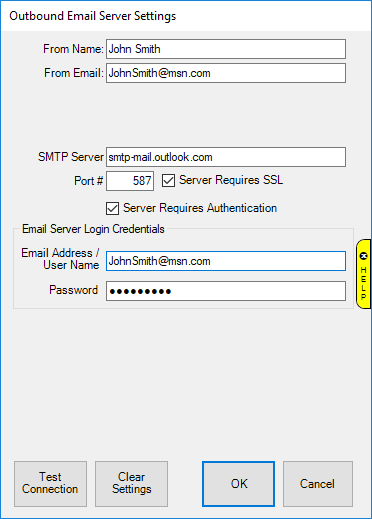
4. Click the Test Connection button.
5. The Edge will send a test email to your From: address. If successful, you will receive this email and the Edge will display a message that it was successful.
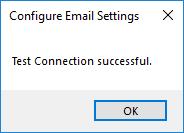
6. If this fails there is a problem with your configuration. Email will not function until you resolve this.
7. Repeat the above steps for Administrative > Email Settings > Receipt/Job Details and > Notifications. If you are using the same email settings there is a checkbox that allows you to copy them from the Customer Marketing setup.
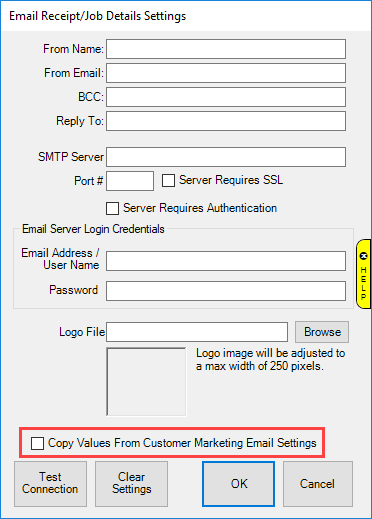


Abbott Jewelry Systems, Inc.
Makers of The Edge®
3 Corporate Drive #215
Shelton, CT 06484
1-855-TRY-EDGE