Email Setup - Yahoo

Before you can configure the Edge you must enable Yahoo to work with outside apps:
1. Open your web browser and log into your Yahoo account.
2. In the top right, click on your account name and select Account Info.
.jpg)
3. On the left, click Account Security then find the Allow apps that use less secure sign in option and turn it ON.
.jpg)
Edge email configuration is split into three sections: Receipts/Job Details, Customer Marketing, and Notifications. It is possible to use the same email for all three or you can setup individual ones for each area.
To configure the Edge:
1. Open the Edge.
2. At the top, click Administrative > Email Settings > Customer Marketing.
3. Specify the following:
- From Name/Email: The name/email that will display on sent emails
- SMTP Server: smtp.mail.yahoo.com
- Port #: 587
- Server Requires SSL: Check this box.
- Server Requires Authentication: Check this box.
- Email Server Login Credentials: Enter your Yahoo email and password
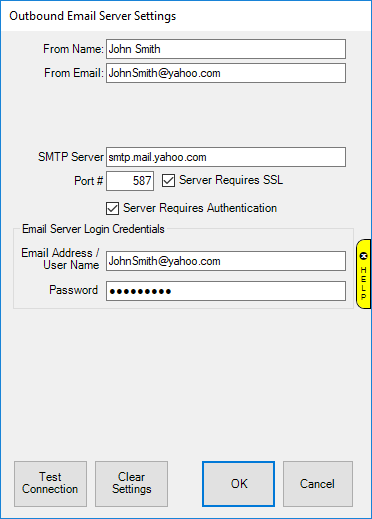
4. Click the Test Connection button.
5. The Edge will send a test email to your From: address. If successful, you will receive this email and the Edge will display a message that it was successful.
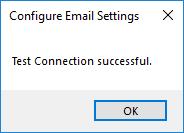
6. If this fails there is a problem with your configuration. Email will not function until you resolve this.
7. Repeat the above steps for Administrative > Email Settings > Receipt/Job Details and > Notifications. If you are using the same email settings there is a checkbox that allows you to copy them from the Customer Marketing setup.
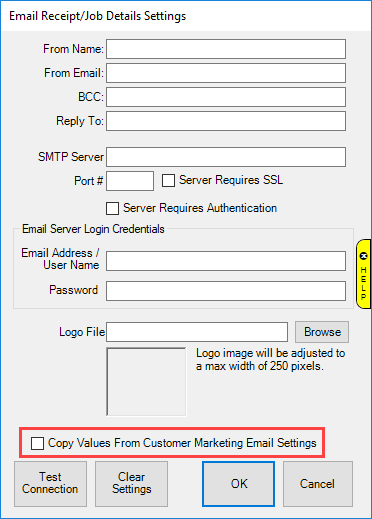


Abbott Jewelry Systems, Inc.
Makers of The Edge®
3 Corporate Drive #215
Shelton, CT 06484
1-855-TRY-EDGE