1
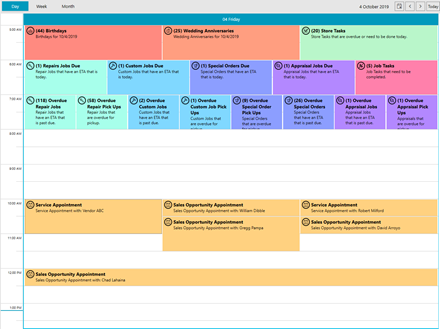
Store Calendar
The cornerstone of our CRM solution
With the Store Calendar, you can now interact with your data in new, exciting ways. Customer occasions are
prominently displayed and allow you to directly email or quickly build mailing lists to drive marketing.
View service jobs, and job tasks, that are due each
day to manage workloads. And keep an eye on jobs that are overdue for completion or overdue for customer pick up.
Integrated with the new Associate Tasks and existing Appointments features, the calendar delivers the tools to drive customer interaction and manage
staff in one convenient, intuitive screen.

2
Associate Tasks
Manage staff and drive customer interaction
Create tasks for your staff to complete and monitor their progress. From counting cases to following up on customer purchases, tasks are a versatile way to manage staff and drive customer interactions.
Incorporated throughout the software, tasks can be linked to customers, items, service jobs, and any related sales transactions and can be tracked on the
Store Calendar as well as Dashboards.
And set Task Automation Rules to automatically generate tasks when trigger conditions are met.
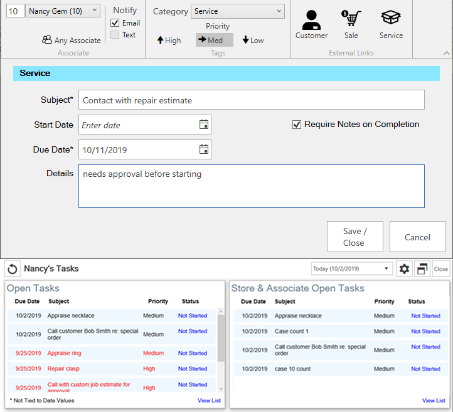

3
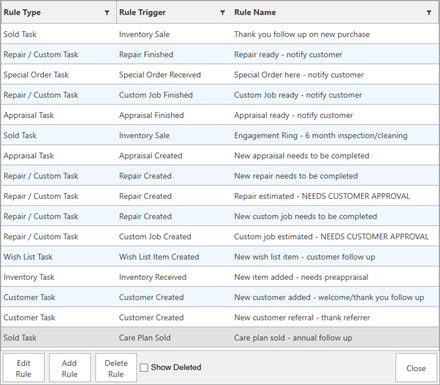
Task Automation Rules
Create rules to automatically generate tasks
Building upon the new Associate Tasks feature, define Task Automation Rules so that tasks are automatically generated when trigger conditions are met.
There are many triggers available including merchandise sold, service job ready, wish list item added, and more.
When conditions are met, such as an item is sold matching your criteria, the task is automatically generated in the background.
Note: This feature is only available on the SQL version of The Edge.

4
Last Associate
Assigning customers to associates
To get the most out of the new CRM features, it is necessary to assign customers to an associate. Previously, the only way to do this was manually choosing an associate for each customer.
The software now features two new fields: Last Merchandise Associate and Last Transaction Associate.
These fields automatically populate as sales are made. They will appear as options when viewing customers and their related records on the Store Calendar and Dashboards.
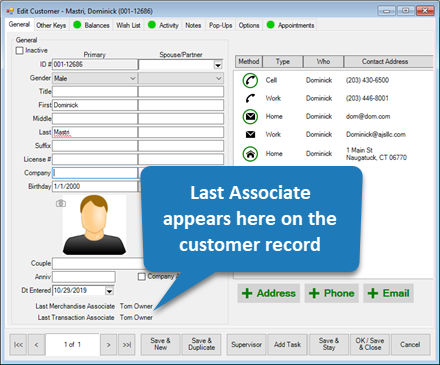

5
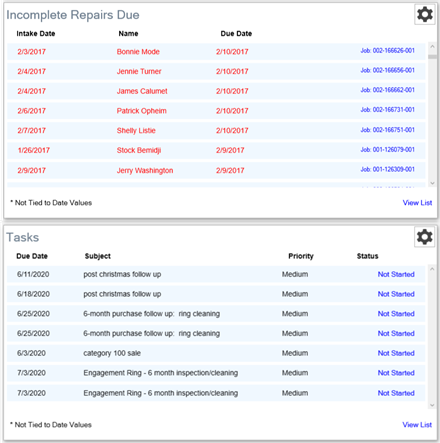
New Dashboard Tile Type
List Views Added
The List View tile type is interactive and displays data in an actionable list.
Directly integrated with our new CRM features, associates can create tiles to manage
their tasks as well as keep tabs on their customers who have upcoming occasions.
Additional tiles are available that display recently made sales, newly added customers, customer wishes, and service jobs that are due.

6
New Dashboard Tiles
Care Plan Attachment Rate (Numeric/Chart)
For numeric tiles, this displays the percentage of care plans sold for all dashboard associates. For charts, this can display attachment rate by associate, vendor, or category.
Podium Goal (Numeric/Gauge)
For numeric, this displays the total number of Podium review requests. For gauge, it displays the total number sent and allows you to set a goal.
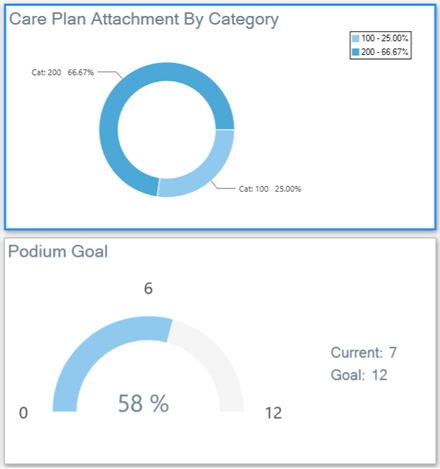

7
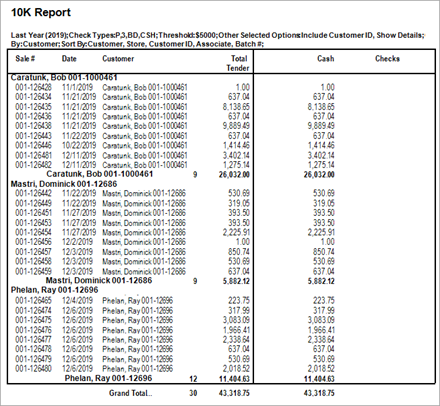
10k Report
Anti-Money Laundering (AML) Compliance
The IRS stipulates any business that receives more than $10,000 in cash payment from one customer, either in a single payment or series of connected transactions, must file
Form 8300. This is part of the IRS effort to combat money laundering.
To facilitate this, the 10k Report has been added. Specify a dollar threshold (i.e. $10,000) and choose a date range. The report will show any customer that is over the threshold along with a breakdown
of all their payments.

8
OFAC Compliance
Check customers against the sanction list
Federal law stipulates any retailer that annually purchases $50,000 or more in over-the-counter buys should be checking the seller's name against the Office of Foreign Asset Control (OFAC) sanction list.
The abillity to do this has been integrated into the software. It is disabled by default - see the Tip Sheet for information on using this feature.
Learn more on the OFAC website.
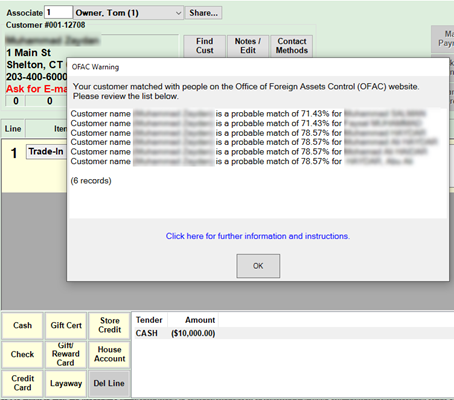

Minor Enhancements
4845
Notifications - Complete Call
Added a Complete Call button to the Notify List allowing you to mark when the call was completed to the customer.
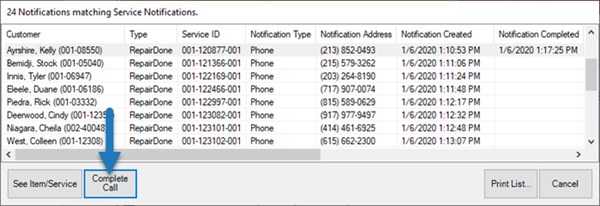
8782
Appointments - Date Control
The date control on the Appointments feature has been updated to make it easier to pick times. Times are now displayed in 30 minute increments to make it simpler and faster to choose.
8783
Email Setup - Internal
A separate email setup has been added called Internal (Administrative > Email Settings > Internal). This controls the email account used to send internal communications such as associate appointment reminders, associate task notifications, and multi-store transfers. Previously, these all used the Marketing email setup.
8794
Item - Invoice Button
An Invoice button has been added to item records that allows you to attach a PDF of the invoice. This will attach to all items entered using the same vendor and invoice number.
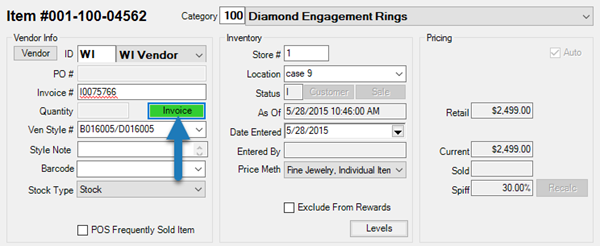
8795
QuickBooks - Cash Payments
Cash payments will now post to QuickBooks broken down by customer instead of as one lump sum.
8796
QuickBooks - Tender Cards
A new account has been added to The Edge's QuickBooks setup for Tender Cards. You must map this account before you can post. Click here for instructions.
8799
Top N and Customer Performance Reports - Vendor/Category Filter
Vendor and category filters have been added to the Top N and Customer Performance reports. You can now run reports to see your best customers for specific categories and/or vendors.
8800
Rapid Reorder Form - Expander
For multi-store users, the Rapid Reorder form now includes buttons to expand or collapse all styles in the grid.
8815
Levels and Reorder Form - Print Presets
Added the ability to set column order and save presets when printing the Levels or Reorder Form screens. Note this only applies to print output. It is not possible to change column order on the screen.
8889
Task Notification - Daily Email
Added system option 'Send Daily Email of Tasks' that allows you to include associate tasks on the daily reminder email. Previously, this email only included appointments.
8890
Task Notification - Start Date
Added system option 'Add Tasks on Start Date to Daily Email' - set this to True if you want tasks to appear on the Daily Email based on Start Date instead of Due Date.
8894
Appointments - Disable Date Range
Added system option 'Disable Date Range' that can be enabled to remove the date range option when creating appointments limiting them to a single day and time range.
8999
EDT/TPW - Item Website Tab
Two new fields added to item record's website tab. Base SKU provides a way to link similar items and Tags allow you to quickly group items for website galleries.
9000
EDT/TPW - Item Find Website Tab
Website tab added to Item Find. All fields found on the item record's website tab are now searchable.
9004
New Email Client
The email client has been replaced with a more modern form.

Corrective Changes
8851
Dashboard - Most Recent Sales
The Dashboard tile showing most recent sales was inadvertently multiplying the $ sales by the number of associates on the sale, e.g., a sale split between three associates would have its amount tripled.
8914
Dashboard - $ Service Job Pick Ups
The $ Service Job Pick Ups Dashboard tile was displaying the total number of pick ups instead of the total dollar value.
8915
Dashboard - # Service Job Pick Ups
The # Service Job Pick Ups Dashboard tile was displaying the total dollar value of pick ups instead of the total number.
8924
Printed Job Envelopes - Phone # Formatting
When printing a layaway, special order, or appraisal job envelope, the phone number was not being formatted.
8940
QuickBooks Online - Blank Payments
When posting to QuickBooks Online, if you had a payment method in The Edge that did not exist online, the payment would still post but would be blank. The Edge now verifies payment methods match before posting.
8959
Dashboards - Service Adjustments
Repair or Custom Jobs that had their amounts adjusted during pick up were not being reflected in the dollar values shown on the dashboard.
8972
EDT/TWP - Website Tab Suggest Description
The Suggest button found on an item's website tab now works.

System Options
Appointment
Disable Date Range
Removes the date range option when creating appointments limiting them to a single day and time range. Appointments spanning multiple days can make the Store Calendar appear cluttered.
POS
OFAC Probable Match Threshold
When checking customer data against the Office of Foreign Assets Control (OFAC) sanction list, the percentage value to return a match on with 1.0 returning only 100% matches. Recommended value is 0.5.
POS
OFAC List URL
The URL of the Office of Foreign Assets Control (OFAC) sanction list. This list is automatically downloaded when The Edge is opened. If you are entering or changing this value you must restart The Edge.
Task
Add Task Screen
When adding an Associate Task, choose whether to use the Add Task Form or Add Task Wizard. Additional options allow you to use the Form with a link to the Wizard or vice-versa.
Task
Add Tasks on Start Date to Daily Email
Set this to True to have tasks appear on associate's Daily Email on the task's Start Date, otherwise it will show on the task's Due Date.
Task
New Task Default Notify
When entering a new task this is the default associate notification method.
Task
Send Daily Email of Tasks
Set this to True to send each associate a daily email of tasks due or starting today. If The Edge is running, the daily email is sent once each morning, otherwise it will send the next time the software is started.
Task
Task Lead Time
When entering a new task, default task due date to this number of days in the future, e.g. enter 1 to always default due date to tomorrow.