New Update Available
Hotfix 22.1.8.524
Single Store Update | Multi-Store Update
This update supersedes version 22.1.7.517.
If you haven't already installed that version PLEASE READ the original release notes as well as the 64-Bit Upgrade Guide found below BEFORE INSTALLING this hotfix.
Original Release Notes
64-Bit Upgrade Guide

Minor Enhancements
QuickBooks
Separate Out Memo and Consignment Accounts Payable
The software now separates out Memo and Consignment entries by who to pay. Previously, these were all lumped together with no information.

Corrective Changes
9839
Dashboards - Not Saving Color Changes
If you changed the Dashboard color it would revert to the default theme next time you opened it.
9846
Receive Invoice - Missing PO Filter
The Purchase Order filter was missing when adding items through Receive Invoice.
9850
ECon/Shopify - Items with Deleted Stones
If you had an item that had all its stone records deleted it would be excluded from the Shopify upload.
9858
Customer Balances Report - Missing Account Number
The Customer Balances report was displaying the account type rather than the account number.
9859
Customer Balances Report - Double Spacing
The Customer Balances report was double spacing between each line instead of single spacing.
9860
ECon/Shopify - Missing Item Details
Incremental Shopify updates were inadvertently erasing the item details when uploading to Shopify. Note this only affects stores utilizing Shopify metafields.
9862
Attendance Report - Group by Date
The Attendance report was not honoring the option to group by date and was also not sorting the dates chronologically.
9863
Daily Activity Report - Nullable Object Error
In some circumstances, you would receive a 'Nullable Object Error' when trying to run the Daily Activity report.
9864
CC Tender Detail - Missing Headers
If you had credit cards with long names it could cause the headers on the CC Tender Detail report to not display.
9865
Daily Activity Report - Group by Associate
The Daily Activity report would not allow you to group it by associate.
9867
Rapid Reorder Form/Report - Pick All Categories Error
When running the Rapid Reorder Form or Report, you would receive an incorrect syntax error if you used the Category filter and used the Pick All button.
9868
Appraisal Printing - No Template Selected
If you printed an Appraisal without visiting the Preview tab and selecting a template it would print incorrectly formatted. The software now uses your default template if none is specified.
9869
Category Details - Apostrophes in List Names
If you create a Category Detail and linked it to a list that included an apostrophe in its name you would get an error. The software now prompts you to remove the apostrophe.
9870
Category Details - Missing Existing List Option
If you created or edited a Category Detail and selected the option to link it to an existing list, the next screen was missing the drop-down to select the list.
9871
Description Generator - Doubling Item Descriptions
If you used the Description Generator to apply item description templates it was applying the template twice and duplicating the description.
9873
Rapid Reorder Form/Report - Value Cannot Be Null Error
If the Rapid Reorder Form or Report was run with criteria that yielded no results it would sometimes display the error 'Value cannot be null.'
9876
Find/Add Customer - Default Phone to Cell
If you searched for a customer by phone and no results displayed, when you then added that customer the phone number you searched by would appear as their default home phone. The default has been changed to use the Cell Phone field instead.
9852
Inventory Reports - Group by Owner
Running an Inventory Report grouped by owner would not display the owner information.
9856
Joined Item - Modifying Item Dropping Pick Ups
If you created a Joined Item at POS that included job pick ups, modifying the item a second time would cause the pick ups to disappear from the sale.
9861
CC Tender Detail - Error
In some cases, you would receive the error 'An item with the same key has already been added' when running the CC Tender Detail report.