Importing a Web Sale
JSON sample
Import files need to be named in the format [UniqueNumber]WebSale.json. There are no restrictions on the numbering sequence used, e.g. 1-WebSale.json, 050919-1200WebSale.json, A-WebSale.json, 1234WebSale.json would all be acceptable.
Each WebSale.json must be uniquely named.
One sale per file with all items sold on that transaction.
Here is a sample file:
It contains a sale for two items.
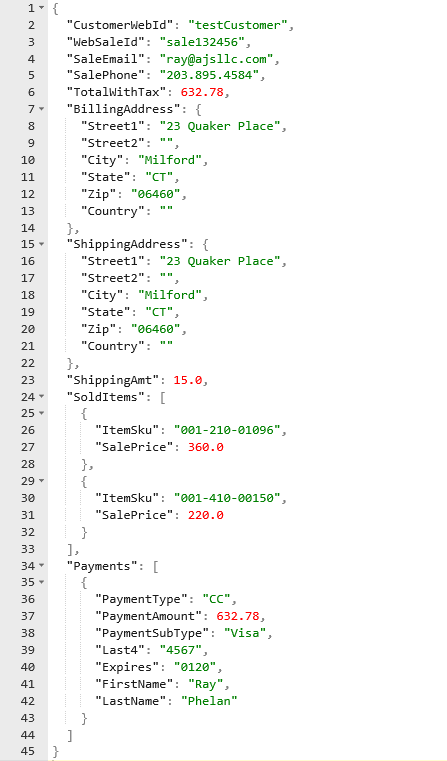
Data and Objects
WebSale.json consists of the following data and objects.
* Asterisks indicate required data and objects.
| *CustomerWebId |
String, max 255 characters, cannot be null Your ID number or key for this customer. This is initially assigned on customer import via the CustomerTransfer object using WebTransferWebID and must match here. |
| *WebSaleId |
String, max 255 characters, cannot be null Your ID number or key for this sale. |
| SaleEmail |
String, max 255 characters, can be null The customer's email address. If this does not match an email on file in The Edge, it will be added. Not strictly required, but recommended. |
| SalePhone |
String, max 255 characters, can be null The customer's phone number. If this does not match a phone number on file in The Edge, it will be added. Not strictly required, but recommended. |
| *TotalWithTax |
Decimal, max 18 digits, cannot be null The total of the sale including shipping and tax. |
| ShippingAmt |
Decimal, max 18 digits, can be null The price of shipping before tax. |
*BillingAddress
Object contains billing address data. It is required. Only one address can be included.
| *Street 1 |
String, max 255 characters, cannot be null The street number and street name of the address. |
| Street 2 |
String, max 255 characters, can be null Additional street address data, e.g. suite., for this address. |
| *City |
String, max 255 characters, cannot be null The city in the address. |
| *State |
String, 255 characters, cannot be null The state in the address. |
| *Zip |
String, max 255 characters, cannot be null The ZIP or postal code in the address. |
| Country |
String, max 255 characters, can be null The country in the address. |
ShippingAddress Object
Object contains shipping address data. It is not required. Only one address can be included. If not including, exclude object completely.
| Street 1 |
String, max 255 characters, cannot be null The street number and street name of the address. |
| Street 2 |
String, max 255 characters, can be null Additional street address data, e.g. suite., for this address. |
| City |
String, max 255 characters, cannot be null The city in the address. |
| State |
String, 255 characters, cannot be null The state in the address. |
| Zip |
String, max 255 characters, cannot be null The ZIP or postal code in the address. |
| Country |
String, max 255 characters, can be null The country in the address. |
*SoldItems Object
Object contains items on this sale. Multiple items can be included. It is required.
| *ItemSku |
String, max 255 characters, cannot be null The Edge item number; this is the ItemKey included in the ItemList.json export. |
| *SalePrice |
Decimal, max 18 digits, cannot be null The price the item was sold for before tax. |
*Payments Object
Object contains payments for this sale. Multiple methods can be included. It is required.
| *PaymentType |
String, max 2 characters, cannot be null Must always be "CC"; use PaymentSubType to distinguish different methods, including non-CC options such as Paypal. |
| *PaymentAmount |
Decimal, max 18 digits, cannot be null The amount paid via this method. |
| *PaymentSubType |
String, max 255 characters, cannot be null Name of the payment method, e.g. VISA, Mastercard, Paypal, GooglePay. These need to exactly match the credit card choices available in The Edge. To add credit cards in The Edge, click Administrative > Credit Cards > Set Up Card Types. |
| *Last4 |
String, max 50 characters, cannot be null The last 4 digits of the credit card. Can also store Confirmation, Authorization, or other numbers returned by non-CC payment methods. UNENCRYPTED, NEVER STORE THE ENTIRE CREDIT CARD NUMBER. |
| Expires |
String, max 4 characters, can be null Expiration date of the credit card in format MonthYear, e.g. 1220. |
| *FirstName |
String, max 255 characters, cannot be null First name of the customer. |
| *LastName |
String, max 255 characters, cannot be null Last name of the customer. |